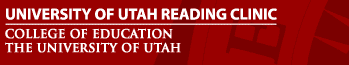USBE Reading Software Resources
Prepared by University of Utah Reading Clinic 6-1-15
For additional assistance with the use of any of these programs in your classroom, feel free to contact Dr. Kathleen Brown (kathleen.brown@utah.edu) or Ms. Holly Dean (holly.dean@utah.edu)
HB513 USOE Reading Software Overview |
- Critical Components for Reading Software
- Connected Text Reading
- Voice Recognition
- Rate and Accuracy Data
- Feedback on Oral Reading (prompts for error correction or elicitation feedback - the use of questions to elicit correct response)
- Critical Curriculum Strands Grades K-1
- Alphabetics
- Phonological and phonemic awareness
- Systematic, explicit phonics - letter name and sound mastery
- Spelling
- Automaticity for single syllable high frequency & simple phonetically regular words
- Comprehension
- Construct appropriate meaning for teacher-read text & student read text
- Fluency
- Assisted reading of instructional level text, repeated reading
- Vocabulary/Oral Language
- Produce increasingly sophisticated language related to text
- Alphabetics
- Critical Curriculum Strands Grades 2-3
- Alphabetics
- Phonemic awareness as needed
- Finalize letter name and sound mastery
- Spelling
- Automaticity for more difficult high frequency & single-syllable words for increasingly complex polysyllabic words, morphology instruction for basic affixes
- Comprehension
- Construct appropriate meaning for teacher-read text & student read text, use basic strategies to trouble-shoot difficulties
- Fluency
- Assisted reading of instructional level text, assisted reading of challenging text, repeated reading
- Vocabulary/Oral Language
- Produce increasingly sophisticated language related to text
- Alphabetics
| Table 7. Critical Components for Reading Software | ||||
| Program | Connected Text | Voice Recognition | Rate & Accuracy | Feedback |
| Imagine Learning | yes | voice recording | no | Corrective Feedback* |
| i-Ready | yes | no | no | Corrective Feedback* |
| Istation | yes | voice recording | yes | Corrective Feedback* |
| SuccessMaker | yes | voice recording | yes | Corrective Feedback* |
| Waterford | yes | voice recording | no | Corrective Feedback* |
| *Corrective feedback in the form of explicit correction. This refers to the explicit provision of the correct answer when an error occurs. Differs from elicitation feedback (see below). | ||||
| Table 8. Critical Curriculum Strands K-3 | |||||
| Program Instruction Strands | Imagine Learning | i-Ready | Istation | SuccessMaker | Waterford |
| Assessments for Placement | x | x | x | x | x |
| Phonological Awareness | x | x | x | x | x |
| Explicit Phonics | x | x | x | x | x |
| Word Rec | x | x | x | x | x |
| Vocabulary | x | x | x | x | x |
| Oral Language | x | x | x | ||
| R Comprehension | x | x | x | x | x |
| L Comprehension | x | x | x | x | x |
| Fluency | x | x | x | x | |
| Progress Monitoring | x | x | x | x | x |
| Reports | varied | varied | varied | varied | varied |
- Notes
- The software programs that were granted contracts for the Early Intervention Program are sophisticated, interactive, and adaptive supplemental learning tools. Most of the programs provide instruction and practice in all critical instruction strands.
- Istation and i-Ready are blended learning programs that combine online media with correlated teacher directed lessons meant to be used in-class, individually or in small group.
- All programs have assessment tools embedded in the software to place students in levels and content areas to meet their individual needs. Ongoing assessments move students through these levels and content in real time. Curriculum is adjusted based on student performance.
- Feedback on oral reading and all instruction strands for all software programs is provided as explicit corrective feedback. When errors occur, the correct answer is explicitly given. This differs from elicitation feedback, critical to intervention, as the instructor directly elicits the correct response from the student by asking questions. Elicitation questions encourage the student to use skill and strategy knowledge to correct their own errors.
- All programs provide essential reports that provide teachers with explicit data to guide and monitor their students as they use these supplemental tools. Some programs have features the teacher can engage to provide explicit instruction and/or targeted practice in skill areas that are difficult for a student. Many programs have downloadable lessons teachers can use to give more explicit instruction to struggling students.
- All programs recommend teacher (adult) involvement in the placement and monitoring of student performance and activity in program usage.
- Programs equipped with the capability for voice recordings allow the students to record, save and store their oral reading of words and connected text.
Overview | ||
Imagine Learning | i-Ready | Istation |
SuccessMaker | Waterford | |