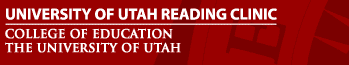Imagine Learning |
Overview
Imagine Learning is a software program intended for use as a teaching tool for language and literacy. Students receive differentiated instruction on important skills critical to reading through engaging activities. Students begin by taking a computer - based placement test embedded in the program. Through a series of questions, information is gathered about the students' needs and knowledge gaps. The program then prescribes an instructional course, placing each student at the best starting point in various curriculum areas, including vocabulary, conversation, and literacy. Students are continually assessed as they move through the tutorials. When students perform well on three of these internal assessments, their instruction is accelerated. Thus, pacing through the program is adjusted to individual understanding of concepts by delivering instruction, review, and re-teaching according to performance. Imagine Learning provides printable resources, such as stories and articles, sight word flashcards, graphic organizers, worksheets, and journal pages to supplement computer-based instruction.
Target Populations K-6
- English Language Learners (support in 15 languages)
- Struggling Readers
- Special Education Students
- Early Elementary
- Preschool children
- Afterschool/at Home
Instruction Strands
- Foundational Skills
- print concepts
- letter recognition
- letter sounds
- read-alongs
- Phonological awareness
- introduction to rhyme
- isolate initial sound
- blend word parts
- segment words into phonemes
- find the phoneme
- Phonics
- decode regularly spelled words based on patterns
- letter-sound association
- high frequency words
- beginning prefix and suffix
- Grammar
- singular and plural
- question words
- prepositions
- subject
- nouns, proper nouns, personal pronouns
- adjectives
- verbs
- simple present
- to be verbs
- Fluency
- fluency is encouraged by first echoing a model with controlled text and then reading independently with more natural text. Students listen to a model to improve expression, pronunciation, and speed. The student can record and store their independent oral readings so teachers can review and monitor student progress
- Vocabulary - Basic Oral Vocabulary - Oral Academic Vocabulary
- nouns for: animal, food, people, things in a house, clothing, bodies, things that go, things in a classroom, things on a playground, wild animals
- common verbs and adjectives
- 96 individual lessons for nouns, verbs, propositions, adjectives, and adverbs used in academic content areas
- Speaking and Listening Skills
- listening to sentences
- listening to passages
- conversations: students record their voice repeating conversational phrases
- students record their voice repeating each song or chant line-by-line
- Comprehension
For Beginning Levels there are stories students listen to and answer comprehension questions. The books contain targeted: decodable words, high frequency words (also available as printout flashcards), letter sounds, letter-sound correspondences, and literal and inferential questions. These books are available for printout.
For Literature and Informational Text books and text is presented by grade level. Each level contains introduction, guided practice, and independent practice to question types (literal, inferential, main idea, story map, text features, and compare and contrast). Leveled Books (Lexile) are presented and available for printout with graphic organizers and reading response journals. These lessons are contain targeted: vocabulary, prefix/suffix, and question types: vocabulary knowledge, literal, inferential, story map, main idea, cause and effect, author's purpose, compare and contrast, problem/solution, and intertextual.
- Foundational Skills
Suggested Usage
- 20 minutes day/3x weekly for PreK and Kindergarten (2,160 min or 36 hrs/yr)
- 30 minutes day/3x weekly for 1st grade and higher (3,240 min or 54 hrs/yr)
Reports
- Group Summary
- Group Usage
- Individual Summary
- Individual Detailed Report
- Parent
- Progress
Evidence of Effectiveness
- Colorado Department of Education (2011)
- Implementation: 2009-2010 school year
- Students K-3
- Used as supplemental tool in an afterschool supplemental educational services (SES) program
- Treatment vs. Control Group
- Outcomes as measured on the Developmental Reading Assessment (DRA2) and the Colorado Student Assessment Program (CSAP)
DRA Percent Improvement SES Average 9.1% Control Group 9.5% Imagine Learning 20.0% CSAP Percent Improvement SES Average 26.3% Control Group 28.1% Imagine Learning 35.5% - Imagine Learning achieved the highest student improvement rate out of all technology-based SES programs in Colorado.
- Washington County School District, Utah
- Implementation: 2009-2010 school year
- 828 ELL students used program in 2008-2009 school year; 1,363 ELL students using program
- Comparison of English Language Arts Criterion-Referenced Test (ELA-CRT) results for ELL students District wide from the 2007-2008 school year before implementation of Imagine Learning and 2009-2010 year, after 2nd year of implementation
- Results:
- Scores on the ELA-CRT reflect a 10% increase in the number of ELL's scoring proficient after second year of implementation
- Proficiency scores averaged 43.4% before Imagine Learning (2003-2007) and 55.0% after Imagine Learning (2008-2011)
- Similarly, Imagine Learning users at Washington Elementary school scored an average of 32 points higher on the Washington County's Kindergarten Assessment than students who did not use Imagine Learning
- Evaluation and Training Institute (ETI) - USOE Early Intervention Report FY 2014
- Implementation: FY 2013-2014
- 18,455 program students K-3 (data taken from 690 program students K-3)
- Limitations to using regression to measure student performance with the Imagine Learning data:
- Evaluators did not have a pre-test variable to use as a control which limited the ability to determine how time on the software affected proficiency
- ETI generated frequencies for students who scored over and under 80 percent proficiency (considered proficient by program developers) for each subscale and grade
- A majority of students scored above 80% proficiency for 4 out of 8 Literacy strands: Phonological Awareness 2; Comprehension, Vocabulary; Fluency; Listening Comprehension; and Basic Vocabulary across all grade levels
- Slightly more than half the students scored less than 80% proficiency for the remaining four literacy strands, with the exception of kindergarten students.
- This report looked for measurable growth from beginning of year (BOY) DIBELS Next scores and End of Year (EOY) scores for treatment students compared to non-program (control) students. The report does not disaggregate DIBELS Next scores for Imagine Learning and the 4 other interactive software programs used statewide.
Summary
Imagine Learning is a computer based software program that provides tutorial instruction to students through a multi-media format. Instruction incorporates games, characters, videos, stories and printed materials to engage students as they learn and practice critical reading skills. This program is unique in that is supports 15 different languages other than English. Early foundational skills tutorials devotes time to simply naming common nouns and describing common verbs with depictions of actions to aid ELL students. Songs are used to encourage experimentation with English language and videos are intended to teach conversational phrases that are common in English conversations. Imagine Learning has many tools for teachers to use to target specific skill lessons and additional practice for students experiencing difficulties. These are the "action area tools, growth tools, and interactive tools" intended for use as teachers' access reports and determine more practice and/or instruction is necessary for specific skill acquisition. Imagine Learning provides a large library of printable books, text passages, and sight word flashcards that can be used in the classroom or sent home for additional practice. There is also a Play@Home feature that allows students and families' access to tutorials and practice for home use.
Reports available from Imagine Learning provide case studies and examples of schools and districts experiencing success with the use of this program. Reports indicate, that when used as intended by the developers, Imagine Learning can provide instruction and practice that may be valuable to students acquiring important reading skills and reading achievement in general, and to English Language Learners in particular.
Overview | ||
Imagine Learning | i-Ready | Istation |
SuccessMaker | Waterford | |